Blogging Tutorials
Remember, the best source of help is the official WordPress Help center. Click on this link to find more tutorials >>http://en.support.wordpress.com/
But since you’re here, you can take a look at some of my tutorials that might come in handy.
How to change color of text
1. Click that icon: [Toolbar Toggle]
2. Once you click on it, you’ll see this:
3. Click on that, and a list of color options will appear.
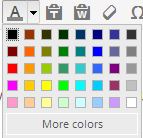 Hightlight the text you want to be colored, then click on a color and…
Hightlight the text you want to be colored, then click on a color and…
Done!
Pages got messed up when switching themes
Go to your dashboard, click on Appearance, then click on “Menus”
At the top of the page, you will see this:
Click on “Manage Locations”
That is what it looks like right now. Click on “Select Menu”.
Then, select the Menu you had before.
Done!
How to change comments box message
1. go to Settings
2. click on Discussion
3. at the very bottom of the page, it says Prompt
4. Type in your message.
Done!
How to create a Sticky Post
A sticky post is basically a post that stays on the top of your blog forever. (Until you decided to trash it.) An example of a sticky post is my Welcome post.
- Go to the very left side when making a post:
Click on “edit” beside Public. Then check off “Stick this post to the front page”.
Done!
How to Re-Blog a Post
Re-blogging is when you take a post from someone’s blog, and basically copy it to your blog. People usually Re-blog giveaway posts. Here’s how to do it:
1. So, click on the post that you want to re-blog. Then at the top of your screen, you will see this:
Click on “Reblog”
Then select a blog you want to re-blog the post to. When you are done, click “Reblog post”. All reblogged posts can be trashed just like a regular post.
Done!
How to take a screenshot
Click this link if you have an Apple computer >>http://www.imore.com/how-take-screenshot-mac-os-x
If you have a Windows computer like me, its simple. You can use the application called “Snipping Tool”. Most computers come with this; if not, simply Google “download snipping tool” and you will find help.
Another way to take a screenshot is to click on that button on your keyboard called “PrtSc”. Once you have clicked on that, open up Paint and paste the image (Ctrl V).
Done!
How to create a Password protected Page/Post
If you ever want to create a post or page that can only be accessed with a password, here is how to do so.
1. So on the very right side of making a new post/page, you will see this: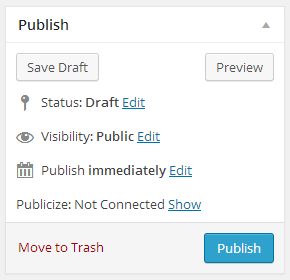 Click on “Edit” beside “Public”.
Click on “Edit” beside “Public”.
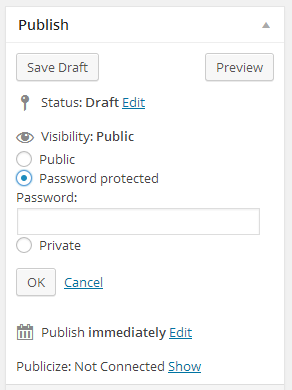 Now select “Password Protected” and enter a password. Click ‘OK’ and you’re…
Now select “Password Protected” and enter a password. Click ‘OK’ and you’re…
Done!
If you ever need help, there is always Google! simply Google the question you may have, and there will be answers.
Good luck!

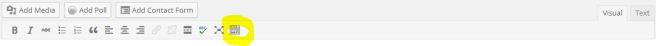
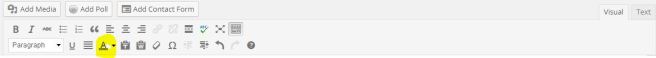
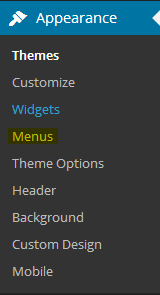
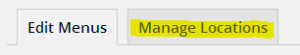
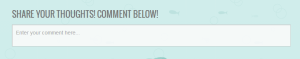
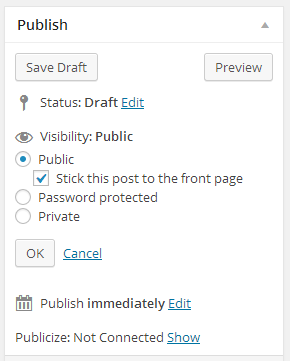
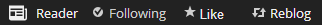
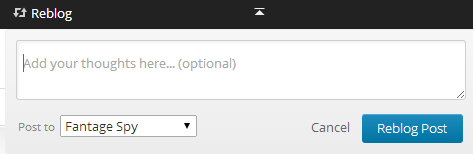
How to add an xat chat? 😳
oops, late reply! but check out the page!
DO YOU LIVE IN AUCKLAND!?
Ermergerd, HELP! When I changed from the able theme to the Spectrum theme, my sub pages disappeared! Do you know how to get them back?
i can help! do u still have the subpages in ur menu?
appearance>menu
Yeah…still in menu, but not the actual blog
Check this page again, I replied to you
nvm…I switched to another theme, and my sub pages are back 😀
waiit i figured it out!! check this page again 😀 ur answer is up there
Uhh yea I already said yes.. i emailed you
sorry jazz 😦
??
Oh, they’re a true “rumor” about you being Jazz
so yea 😮
wth y
because ur IP adress was the same
and it was you who commented TWICE
impossible! i checked her IP Adress and i screenshotted all info given from it. She lives in San fransisco, i dont.
But you can actually lie 😛
but I believe yhu,
and it was yhu that commented again! With a different Gravatar email I think :d
?? i can literally email u her IP Adress with the info on it. then ill show u mine. i live in vancouver.
K
wats ur email?
Im ellozmeowi@live.com or fluffypinkpowerpuff@live.com but use ellozmeowi@live.com because its emptier and shorter 😛
r u there?
>:l Im eating pie
xDD
btw, plz reply to my comments on ur blog. stahp copying me
about??
.-. divider shop.
No u made that! LOL
ooh
uhm
u made that page 0-0
Ill show proof: http://i57.tinypic.com/n99uu.png (u can see later)
i made that page? for u? OH RIGHT
XD LOL
LOL SORRY
LOL XDDDDDDD
Thank you so much!! 😀
no problem! I also love the header you made me 😀
~cloud82~
how to make a headER??
I have a tutorial on my ‘How To’ page
U R SO AWESOME!!!!!!!!!!!!!!!!!!!!!!!!11
thanks!!
Thanks SOO much! You’re so awesome! xD
where can you find discussion?
When ever I try to change the background it doesn’t show on my blog!I clicked save!
I tried to get a chat box, but it didn’t work. ;-;
Do you know how to put a xat chatbox on a blog?
I have a request for a tutorial, How do you get your pictures on the sidebar, and link it to your pages? I’ve been wondering this for years. ~Sorry for poor grammar~ But please help~
I have a question. How do you put the a page inside a page. I mean like you have blogging/editing help and if you hover your mouse over it theres blogging/ tutorials, blogging tips, ect,
sorry I think you called the sub-pages? I’m not sure.
They are called sub-pages. I’m sure if you Google “WordPress make sub pages”, you will get an answer!
how do you get a xat box?
How to make a sticky note text box?
cein Howdy darmstradt
do u like feet steak? darmstradt
can someone follow me on my blog? its fantagezeolla and i followed u! please follow me im new and i want followers! and btw your post helped me! :)))))
How do I change my blog URL? I created my blog name when I was younger, but just stuck with it because I never knew how to change it. I didn’t find much help on Google either
Hi cloud
How do you make a “here” go to another link?
I mean like you know how you often do stuff like that, when people click “here” and it leads them to another page/post.
Didn’t find any help on google…
When you insert a link, just check off “Open in a new tab”
Thanks a lot 😀
how do you add a xat box? Im having trouble putting in html
How do you make a page under the page page?
Lol i think my blog looks okay for now… 🙂 Thanks Cloud! Just Followed
Hey, I’m not entirely sure how to add more menus at the top of my page? I’ve only got two and can’t figure it out. 100% new to this. If anybody knows how please help 🙂 Also, if possible, could you make a blog post tutorial on it, Cloud? Thanks,
Bella xoxo
I think you mean pages right?
Because all your pages are supposed to be on 1 menu.
I mean the things the options that you can click that say like “About” “Home”, or for yours they say “Shop” “Contact” “Fantage Comics” etc, those things, I’m not sure if they are called menus or pages tbh.
Ok, sorry, I figured it out, they are pages. Oops. Thanks 🙂
I’m so sorry I keep commenting, I’m just getting a bit frustrated. I figured out how to add another page, I made a Fashion page, but if I want the drop down tabs so I can have like: “Outfit of the Day” “Outfit Ideas” etc. How do I do that? (If that doesn’t make sense I can explain it better, just tell me).
Bella xoxo
I get what you mean! you want sub-pages.
To do that, go to Dashboard>Appearances>Menus
Then look for your new page (outfit ideas etc) and simply drag it under a page you want!
You see, that’s the thing, I can’t find my dashboard? But thank you for helping out so much.
To find your Dashboard, go to your blog.
Then on the top left corner, move your mouse over “My Sites”, then click WP Admin.
I feel so bad for continuously bothering you. I honestly just can’t find my dashboard (Unless it looks different to the ones I’ve seen on other blogs), I have posted something on my blog to see what I’m looking and when I click on “My sites”.
Hey Cloud82! I was wondering if you could help me with something. I was inspired by you to make a fantage blog! I am using WordPress, because it has many options. But it’s also frustrating to use. I am trying to make subpages but I am son confused as to how that works. I see up above you were helping fantagebellie with the same thing, but I’m confused as well. When I go to the top left corner and press on My sites I don’t see WP Admin or watever it is. Help?..
Hey Cloud! I Have a question wath type of front page should i make? id like ideas from all of you not just Cloud so everybody can reply but anyways ty!
What do you mean by “front page”?
I would just type up a welcome post 🙂
thx Cloud and by front page i mean like when you go to the website the first page you see
Oh, well I would just make it your posts.
oh ok
hi, i love your blog! I was wondering on your sidebar it says “status” then you have a gif of your fantagian? I was wondering how you did it because I’ve been trying to find out for ages! thanks<3